





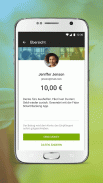
Fidor Smart Banking

Description of Fidor Smart Banking
Fidor Smart Banking is a mobile banking application that allows users to conduct their banking transactions conveniently and securely from their smartphones. The app is available for the Android platform, making it accessible for users who wish to manage their finances on the go. Fidor Smart Banking offers a variety of features designed to enhance the user experience while ensuring safety and ease of use.
Users can deposit and withdraw cash through "Fidor Cash" at over 12,000 partner branches, providing flexibility for cash management. The app incorporates the latest security standards for device changes and reinstalls, ensuring that user data is protected at all times. A self-selected release PIN is required for authorizing transfers and actions within the app, adding an additional layer of security.
Fidor Smart Banking enables users to make transfers not only through traditional methods such as SEPA but also by utilizing email addresses, mobile phone numbers, or the Fidor nickname. This feature simplifies the transfer process, making it more accessible for users who may not have an IBAN readily available. For those who prefer to use the classic method, entering the IBAN is still an option.
The application includes a sales display and account balance display, allowing users to monitor their financial status easily. Users receive push notifications for various activities, such as standing orders, card transactions, and transfers, keeping them informed about their account movements in real time. This feature helps users stay on top of their finances without needing to log into the app repeatedly.
Account statements can be accessed as PDF documents within the app's message box, providing a convenient way to review financial history. Contacting Fidor customer service is straightforward, with options to reach out via email or phone directly from the app. Additionally, users can access a comprehensive FAQ section to find answers to common questions related to the app and banking services.
Security is a priority for Fidor Smart Banking. The app employs a feature known as "Device Binding," which restricts mobile banking transactions to a single device. This measure helps prevent unauthorized access to the user's account. To log into the app, users must provide their email address and password. The app allows users to choose how long they wish to remain logged in, with a default timeout of one minute, ensuring that users must re-enter their credentials after a short period of inactivity.
The Fidor Smart Banking app also supports biometric login options, such as fingerprint or Touch-ID, making the login process more convenient and secure. Users can easily access their accounts without the need to remember complex passwords, enhancing the overall user experience.
Push notifications serve as an effective tool for keeping users informed about their banking activities. Notifications can be tailored to alert users of specific transactions or changes in their account, providing a personalized banking experience. This feature allows users to respond quickly to any unexpected activities or to keep track of regular transactions without manual checks.
The app's design prioritizes user-friendliness, ensuring that even those new to mobile banking can navigate the application with ease. The layout is intuitive, with clear options for various banking tasks. This focus on usability helps users feel more comfortable managing their finances through a mobile device.
Fidor Smart Banking is suitable for both personal and business accounts, offering features tailored to meet the needs of different types of users. Business users can benefit from the same functionalities as personal users while also having access to tools designed for managing business finances effectively.
Users interested in mobile banking can download Fidor Smart Banking to take advantage of its innovative features and streamlined banking processes. The app’s emphasis on security, ease of use, and effective communication with customer service makes it a valuable resource for managing finances anywhere and anytime.
For more information or assistance regarding Fidor Smart Banking, users can visit the Fidor Community or reach out to customer support through the app. The Fidor Smart Banking app is designed to provide a reliable and efficient banking experience, making it a practical choice for anyone looking to manage their finances through a mobile platform.
For further inquiries, users can check the Fidor Community at https://community.fidor.de/groups/fidor-smart-banking-app-android/64 or contact customer service at info@fidor.de.






























